Here’s what’s new in pvDesign 3.0 from RatedPower
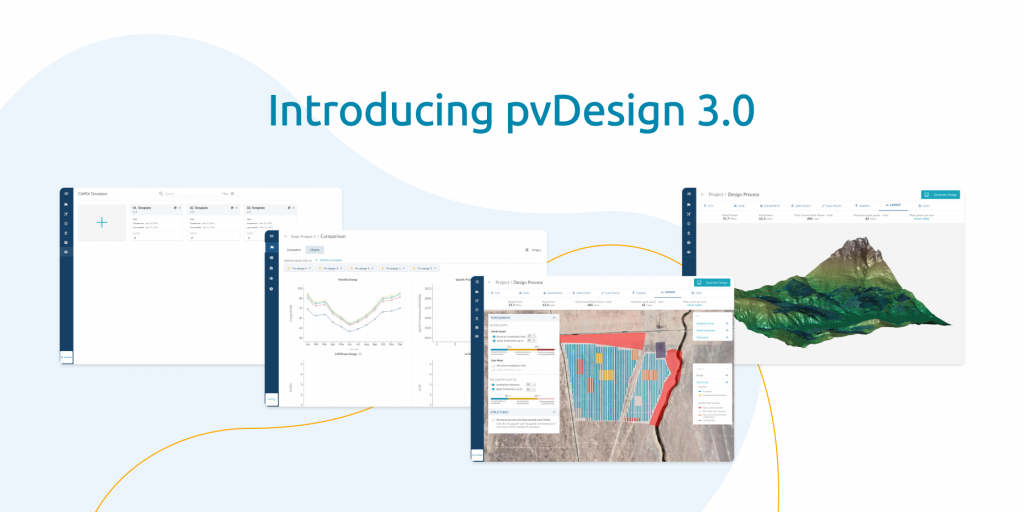
RatedPower unveiled pvDesign 3.0 last week, the result of a year of developments and in-depth work of listening, gathering, and analyzing the feedback provided by the community. This new version solves current market needs by incorporating new functionalities and also sets the foundations for easier and faster product developments. Here’s what’s new.
3D Layout Model. With pvDesign 3.0, you can generate a 3D layout document for all designs. This comes in a downloadable interactive DWG file showing a detailed view of the terrain, mounting structures, and piles in 3D. This instant 3D model will save engineers hours, while helping them better understand the interaction of the topography with the final layout as well as any peculiarities that will have an impact in the installation of the structures (ravines, holes, etc.).

Three winding transformer. pvDesign algorithms now include 3-winding transformer technologies, increasing accuracy of energy yield calculation for larger utility-scale PV plants and reducing substation costs. With pvDesign 3.0 a 3-winding transformer will be installed when plants have a total secondary-current greater than 10,000A reducing the total number of transformers installed and the final costs.
Enhanced Design Comparison Tool. The improved comparison tool allows pvDesign 3.0 users to compare different results using charts and parameters to sort out the best configuration. Some charts may include the GCR against the peak power or the energy produced, the DC/AC Ratio against the specific production or the total CAPEX or LCOE of the different designs from the same project.
Enhanced CAPEX tool. Upload custom cost templates and calculate project’s CAPEX and LCOE on the go for a quicker PV plant quoting. Users can now add, delete or edit BoQ categories, subcategories and entries and choose the unit they would like to apply to those entries. In this section users can create price templates from scratch, from pvDesign´s default BoQ or even clone already existing ones.
Earthworks calculation tool. pvDesign will calculate the required amount of earthworks for your layout. Skip restricting areas and broaden the number of feasible plots of land where new PV plants can be built.
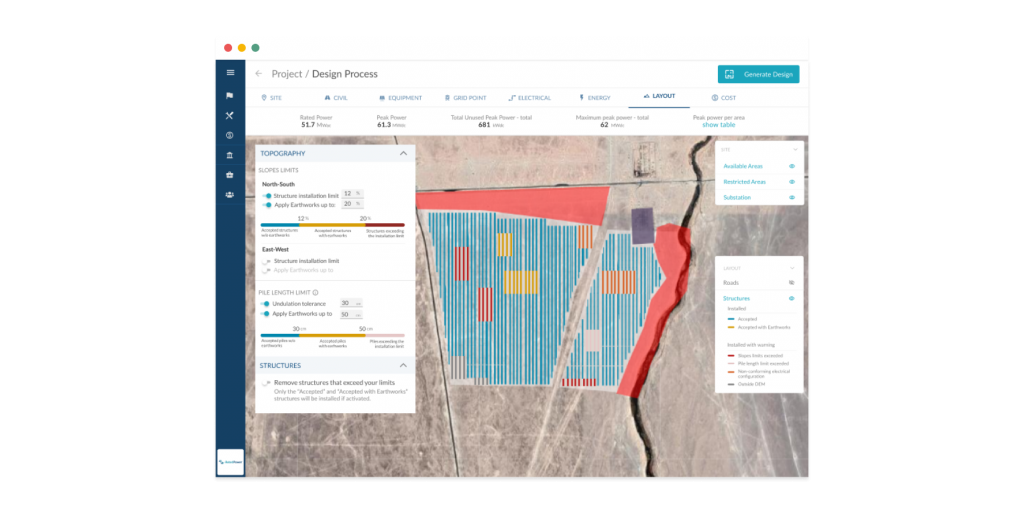
In pvDesign you can set a slope and post length interval and, if the inclination falls in between that interval, the tool will calculate the amount of earthworks, cut or fill, needed to be done so that the slope remains in the lower limit and structures are installed.
Integrated with the topography tool, pvDesign will allow users to exclude structures from the final project layout by setting the maximum slope limit and post length. This useful tool will be available in the next upcoming weeks.

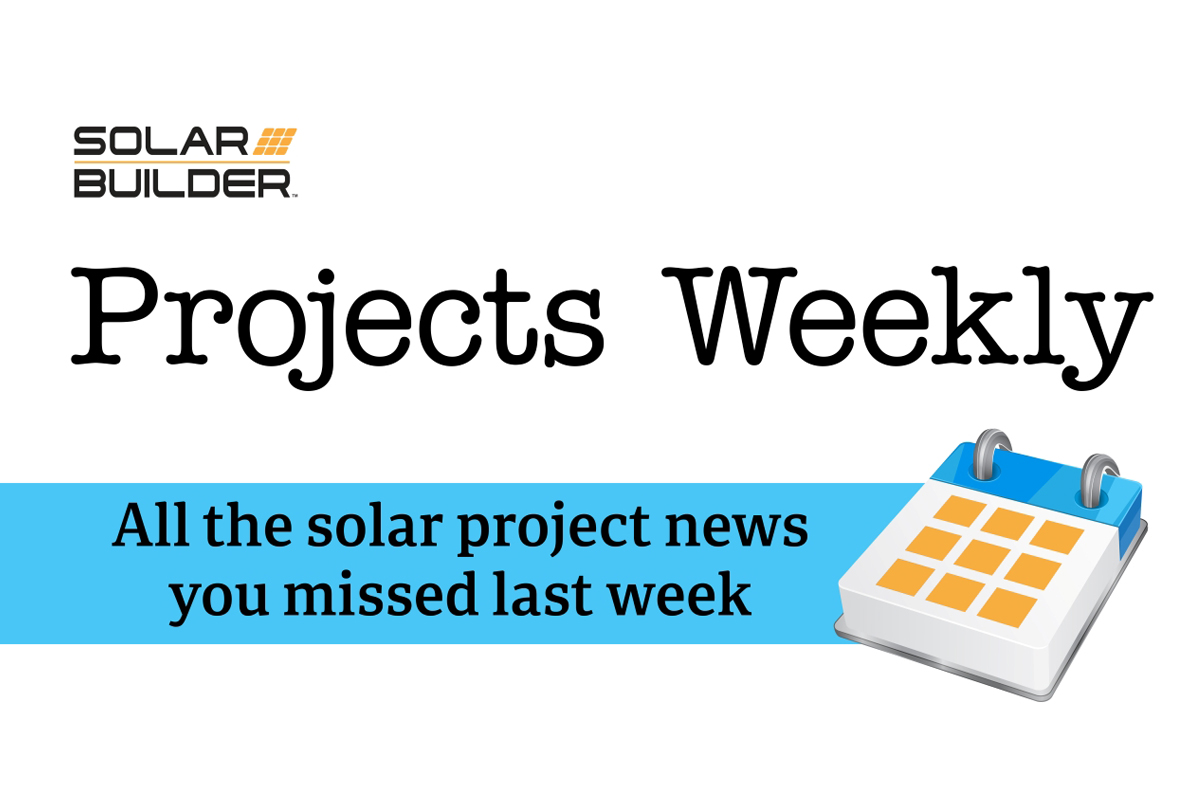


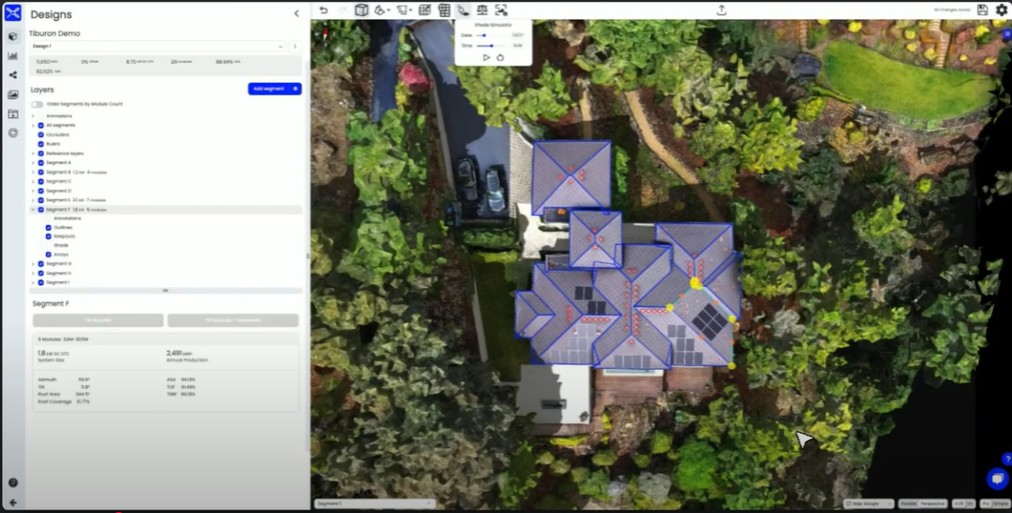
Comments are closed here.